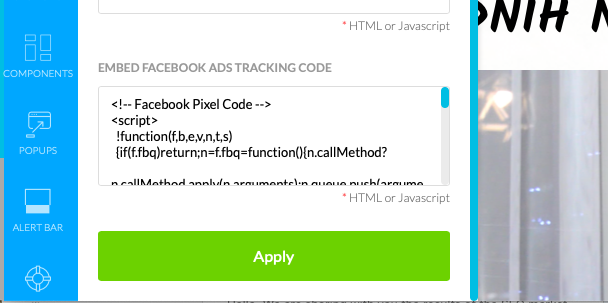If you are doing SEO for a website made in Kartra, I am sure you will have trouble in implementing all on-page and on-site SEO factors you need. One of the questions I had is how to add rel canonical tag on page. There is no direct way but here is the way around I used.
Kartra is CMS system for making websites with drag and drop system. No need to know coding so lot of people are using it. But for SEO optimization, there are several issues there.
You are not able to upload or control files directly. So, forget about robots.txt, sitemap, htaccess, etc.
Regarding editing HEAD of the page, you are very limited, too. You can add javascript but not meta tags except few which Kartra placed in their CMS panel.
Anyway, here is the solution regarding rel canonical.
- While you are editing the page, go to the settings.
- Then choose Tracking code.
- Look at “EMBED FACEBOOK ADS TRACKING CODE“. It accepts HTML, too.
- Add your canonical tag there, where FB code should go. Or if you have FB code already, just add canonical after it.
That’s it.
If you want to read more regarding Kartra SEO, you can read our blog post How to sort out SEO for internal links on Kartra website.