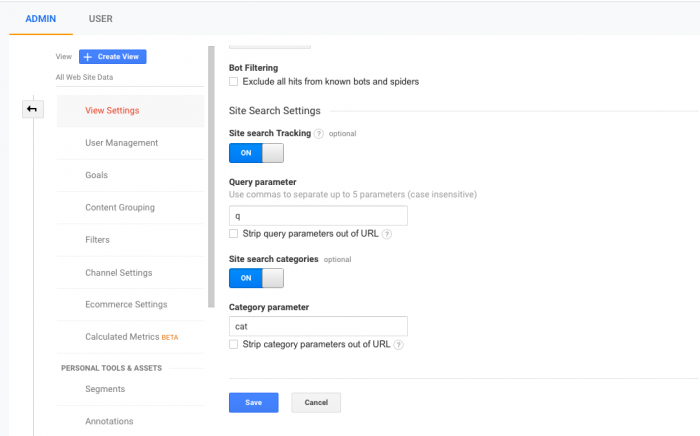Some of our new clients didn’t used Google Analytics before to track visits. It is a great tool where you will see how many visits site is getting day by day, or weekly, or monthly. You can compare visits this year with visits in same period last year. And lot more.
But also we noticed that even among those who have Google Analytics installed, lot of them doesn’t track site search. They are not aware what people search on their website internally. When visitor come on your website, he/she sometimes use site search to look for some product that is not so obviously presented on home page. If you have that statistics you could get some idea about rearranging website and make it easier for buyers to see product they are interested in. When we do SEO for client, that informations are very helpful. We get a chance to inprove earnings for client even more.
So, here is how to set up site search tracking in Google Analytics.
When you are already logged, go to Admin.
Then in 3rd column, click on “View settings”.
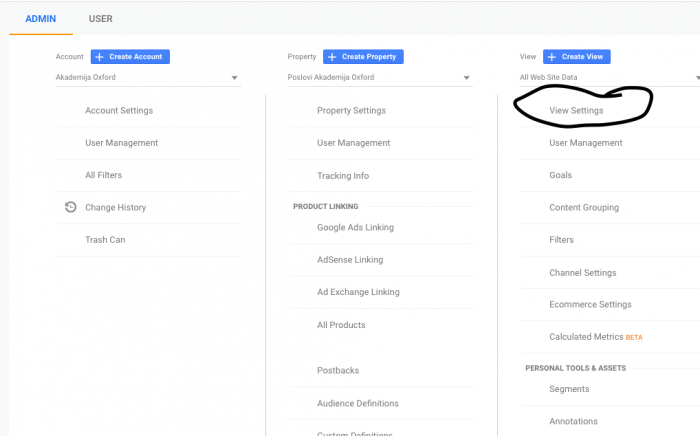
There you will need to add Query parameter. Search something on your website and check URL. You will see something like ?q= or ?search= or similar. In this 2 cases, parameters are Q and SEARCH. Just that. letter or few letters or a word. Not including question mark, equal sign or anything else.
If your site search have feature to search particular category, then you can set that parameter, too. can be “cat” or just “c” or “category” or similar. You will see in URL of the search results.